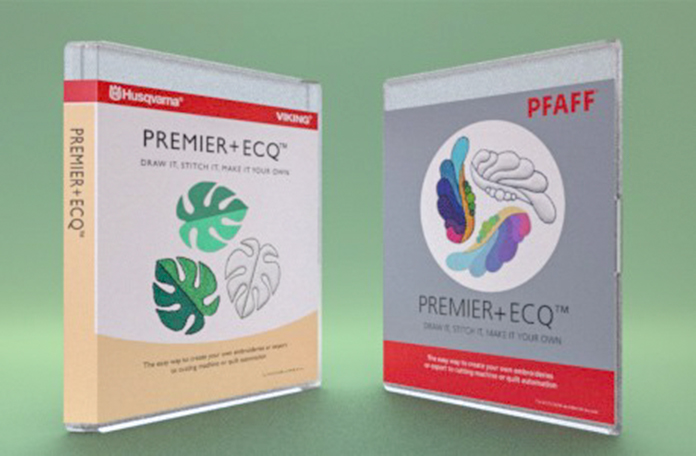It’s the end of the week already! I’m having so much fun and there’s so much more to share with you.
In yesterday’s post, I shared tips for successful quilting in the embroidery hoop. Today, I’m using the Design Positioning feature on the Husqvarna Viking Designer EPIC 2 with the mySewMonitor app to show how easy it is to get your embroidery (or quilting) design exactly where you want it to be.
Let’s get started.

Husqvarna Viking Designer EPIC 2 with the embroidery unit attached
Dream Big
I’m quilting one of the Dream ...